How To DIY Your Small Business’s Website: 5 Tips
So you’ve reached the point where you’re ready to start a website for your small business, but where do you start? If you haven’t designed a website before it can be intimidating. However, don’t worry! I have 5 tips that will get you on your way to designing a website in no time. Did you know that no coding is required? Well, if not things just got a bit easier for you.
Using heading tags
Using heading tags is not only important for clearly breaking up the text on your website and making it easier to read. Correctly using heading tags is also useful for search engine optimization. This is what helps you rank higher in searches online.
When writing headlines and paragraphs on your website, pay attention to the settings for heading 1, heading 2, heading 3, and paragraph. This helps Google and other search engines better understand your website’s content. Heading 1 tag should only be used for the title of a page, drawing attention. The other headings are used for subheadings on your page. H2 is the second largest and most important heading on the page. The paragraph tag is for blocks of text.

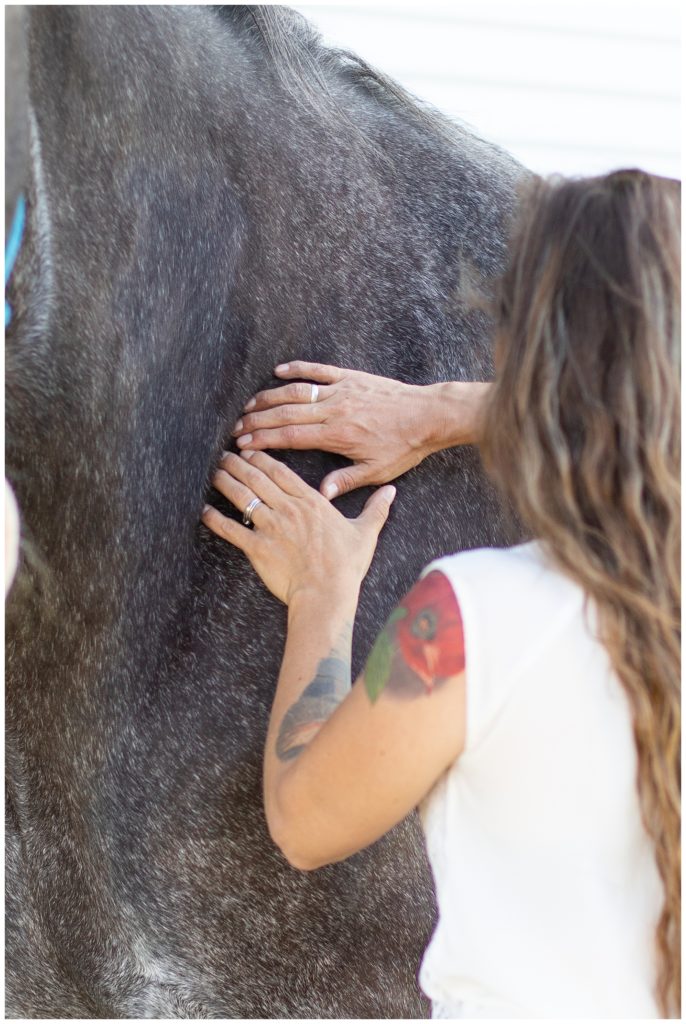

Choosing images for your small businesses website
Cohesive and meaningful images are important on your website. I highly recommend custom branding images. It will appear more professional and personalized to your brand’s personality and aesthetic. I may be a bit biased as I’m a branding photographer, but they can sure make a huge difference in the appearance and recognition of your brand. Did you know that we remember only 10% of what is heard as opposed to 65% of what is seen (HubSpot)? That’s one of the reasons it’s so impactful to have strategic imagery in your small business’s branding.
Making your website mobile friendly
After you publish a website, search engines “crawl” your website to index it in search results that are most relevant to someone’s query. Sometimes we can get caught up in designing a website only for desktop view and neglect mobile-friendly design. When designing your small business’s website, toggle between mobile and desktop. Think about how many searches you do on your phone a day. If a website won’t load or doesn’t work on a phone, you will leave right away. Keep this from happening when clients or customers visit your website.
Selecting branding colors & fonts for your website
Don’t make the mistake of choosing any font, color, or image for your website. Base these choices on your brand’s unique aesthetic/style. I suggest sticking with a maximum of 3 fonts. What fonts and colors are currently used in your logo? Start here. You want your website to be a consistent extension of your brand.
Showing your face in branding
Personal branding is key in your small business’s marketing! Although it might be easy to overlook, adding images of the people behind your business to your website adds legitimacy and helps you connect with potential clients/customers. Consider using images of yourself across your website, not just on your about page. For example, on your services page or contact page.
You will also like:
What Are Personal Branding Photos?

October 11, 2022

Be the first to comment